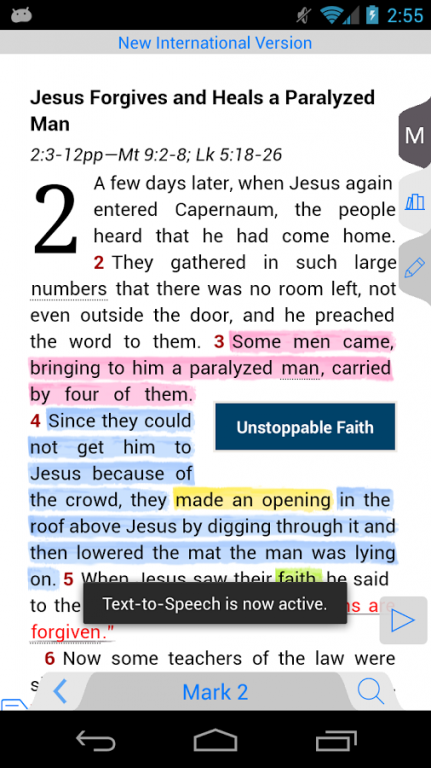Men's Devotional Bible 7.10.6
Paid Version
Publisher Description
The NIV Men's Devotional Bible helps you apply God's Word to your everyday life. The standard in Men's devotional Bibles, it includes a full year of devotions along with application statements, questions for reflections, and more.
Some of the contributors in this Bible aren't names you'll recognize. They're ordinary men with extraordinary insights into the Scriptures. Others are well-known contemporary and classic communicators. Either way, these 312 weekday and weekend devotions are engaging, practical, and useful for your life today.
Also the FASTEST Bible app and most efficient way to read & study the Bible. Quickly navigate to any verse and easily access tools to help further your understanding of the Bible. Over 5 million downloads on both iOS and Android, and over 400,000 people reading their Bibles each week!
FEATURES:
• Complete text of the NIV---the most popular modern-English Bible
• A full year of weekday and weekend devotions, along with application statements, questions for reflection, and more
• Devotions written by a gifted author team also feature insights by writers such as Chuck Colson, Lee Strobel, Rick Warren, and Ravi Zacharias
• Multiple reading plans for year-after-year use
• Introductions for each book of the Bible
• Author index with biographical information on each contributor
• Subject index to help you locate topics easily
• Take Notes
• Highlight or Underline words & entire verses
• Bookmark Verses
• Add Margin Notes
• 4 types of Navigation (Scroll Wheel, 3-Tap, 2-Tap, & Keyboard)
• Full Screen Immersive Mode by a simple double tap (Android KitKat and higher)
• Folders to organize your notes & bookmarks
• Access Study Bibles & read the study notes beside the Bible
• Offline (No Internet connection required for downloaded Bibles)
• Red Letter text for Jesus' words
• Search the Old & New Testament to find verses containing the entered keyword
• Night mode for low-lit reading areas
• History folder to access past 50 viewed verses
• Split-screen mode to read two Bible translations at once
• Share verses & notes via Google+, Facebook, Twitter, email, & SMS
• Bible talks to you! Text-to-Speech allows the Bible to be read to you out loud
• Change font size and font type
• Auto scroll allows the Bible to scroll automatically
• Backup all your purchases and created Bible data using a FREE TecartaBible.com account
• Cross References & Footnotes by long-pressing on dotted-underlined words & superscript letters
IN-APP CONTENT:
• Bibles (KJV, NIV, NLT, NKJV, ESV, GW, MSG, NCV, and more!)
• Commentaries (Matthew Henry's Concise, Commentary Critical & Explanatory on the Whole Bible, John Wesley's Explanatory Notes, John Gill's Exposition on the Whole Bible, and more!)
• Study Bibles (NIV Study Bible, NKJV Study Bible, NIV Woman's Study Bible, Lucado Life Lessons Bible, and more!)
• Devotionals (One Year Devos)
If you have suggestions, questions, or comments we would love to hear from you! Email us at androidsupport@tecarta.com
If you need help or want to see all the features in your Tecarta Bible, please visit our Help website at http://tecartabible.com/help/
About Men's Devotional Bible
Men's Devotional Bible is a paid app for Android published in the Reference Tools list of apps, part of Education.
The company that develops Men's Devotional Bible is Tecarta, Inc.. The latest version released by its developer is 7.10.6.
To install Men's Devotional Bible on your Android device, just click the green Continue To App button above to start the installation process. The app is listed on our website since 2016-11-04 and was downloaded 13 times. We have already checked if the download link is safe, however for your own protection we recommend that you scan the downloaded app with your antivirus. Your antivirus may detect the Men's Devotional Bible as malware as malware if the download link to com.tecarta.MensDevoBible is broken.
How to install Men's Devotional Bible on your Android device:
- Click on the Continue To App button on our website. This will redirect you to Google Play.
- Once the Men's Devotional Bible is shown in the Google Play listing of your Android device, you can start its download and installation. Tap on the Install button located below the search bar and to the right of the app icon.
- A pop-up window with the permissions required by Men's Devotional Bible will be shown. Click on Accept to continue the process.
- Men's Devotional Bible will be downloaded onto your device, displaying a progress. Once the download completes, the installation will start and you'll get a notification after the installation is finished.